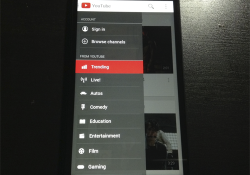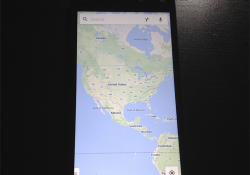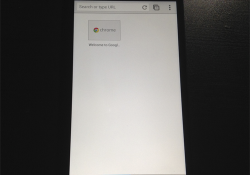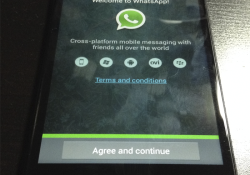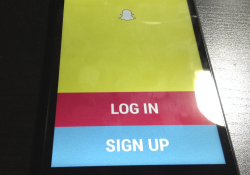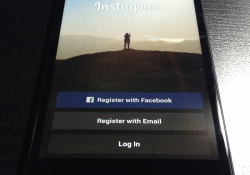Candy Crush Soda Saga for the Amazon Fire Phone
Install Candy Crush Soda Saga to your Amazon Fire Phone Download the official Candy Crush Soda Saga app for your Amazon Fire Phone here. Candy Crush Soda Saga is not available in the Amazon App Market, so you will need to sideload the… Continue Reading